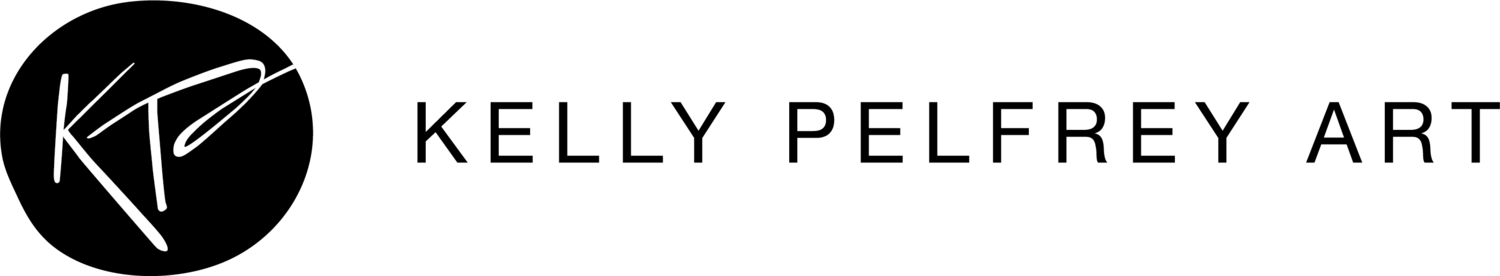The Next Step, Art File for TVs


The Next Step, Art File for TVs
Perfect for the art lover who wants to replace their blank rectangle with something they love. Now you don’t have to choose whether or not to have a TV over your mantle or a beloved painting! I love how this option gives you both.
How to add this work of art to your Frame TV:
Purchase here. You will receive a secure link to the file, which has already been formatted to fit your screen.
If you have not already done so, download Samsung’s free SmartThing App and connect it to your TV.
Within the app, select Art Mode.
Add your art download.
I would select the “no mat” option.
Select SET. That’s it. Enjoy!!
But what if you don’t have a Frame TV yet!? Can you add art to another type of smart TV? The answer is YES! Here is a quick step-by-step tutorial on How to Display Art on a Smart TV.
If you have an Android tablet or phone, you can still cast art to your TV, using Google Chromecast or by using the option on your device labeled “Screen cast.” Here’s an article with all of the details.
I know you are an amazing, honest, artist-supporting collector so this information is here for legal reasons only:
By purchasing you agree to only use this digital image for your own personal TV use. You agree to not share it with anyone else for any reason. (You are welcome to photograph your home with your new artwork on display! I’d love to see it!!) All work is copyrighted by Kelly Pelfrey Art and may not be reproduced or distributed.